This is probably not the best place in the world to post this [best forum, best web site!], but I tried typing in a few relevant key words to search to see if anyone else has written about a major problem with Apple's Time Machine, and if they have, I've yet to find their writings.
Time Machine, like some other software, is good - up to a point. The point where it fails is when the Time Machine drive becomes full. I identified this as a potential problem a few years ago, and wondered what the software would do. If I were writing the software, I'd probably warn the user (a) before it happened, (b) halt and warn the user when it happens (c) offer the user to delete backups selectively - e.g newest first, oldest first, or whatever the user wanted, (d) offer the user a chance to add in another drive at the time when the first drive becomes full, (e) delete files selectively etc. There are many strategies which don't involve brute force deletion. So what does Apple's Time Machine do? It simply goes ahead and deletes files - no questions, no consideration of which files might be most important - it simply assumes that the oldest back up is the one to go.
I can now confirm that this is what TM does, as it has now happened to me a few times, including last night, when it managed to jump forward about a year. Hopefully there's no major problem, as I have files backed up onto other hard drives, and indeed on to other machines, but there is a worry that something might have been lost which I really wanted.
Another issue is what actually was deleted. Maybe somewhere there are file logs, but I am currently unaware of them. Apple's marketing is such that they will have you believe that everything is so user friendly that there's no problem - until you actually encounter one. The start of the post suggested a problem, and it's most likely that if you type in "Apple Time machine disaster" you'll encounter marketing pages, or pages telling you how wonderful TM is because someone had a disaster, and after a few hours they were able to recover all their files. What you probably won't find quickly or easily is pages telling you how TM really can be a disaster because it deletes backups without consulting the user.
I did find one page - http://www.belightsoft.com/products/...imemachine.php - which contained a few lines of interest:
This page confirms that there are problems with TM, though does not suggest a very viable solution. Naturally the page also promotes its own product.
Up to now I've not worried too much about this, as I have thought that my strategy of using multiple drives and continuing to copy files around would be robust enough. I intended to use a complete backup strategy, using tools such as SuperDuper, but never quite got around to it. The problem with such an ad hoc strategy with this is that I may have to search around quite a few drives in order to find files - if indeed I think or know that they've been lost. The problem with using backup tools such as SuperDuper is that it turns me - once again - into a systems manager, and to do the job properly would require multiple drives, and careful logging. It could also require considerable time. A few days ago, using a high performance Mac Mini with USB 3 and USB 3 drives, it took around an hour to copy around 100 Gbytes [I'll have to check], so copying a 500GByte or 1Tbyte drive would take correspondingly longer. Using Thunderbolt drives would perhaps take half as long, but Thunderbolt drives or RAID systems are relatively expensive.
This post is perhaps too long already, so I will leave giving an example of where TM's backup "strategy" can really leave a user with a big problem, but simply point out that as more and more of us are using computers for audio and video - and that video files typically tend to be large - that it's quite possible that mixing different types of data on Apple machines which use TM will cause the TM "backup" file of important and or wanted personal older files to be erased in favour of large (video?) files, which in many cases are ephemeral, and/or which can easily be replaced.
Users - such as some here - could find their iTunes or other libraries decimated if they rely on TM for backups - relevant to those who want to rip all their CDs (even DVDs?) to hard drives.
This is an area where I'd give Apple very low marks - though otherwise I still like their products and a lot of their software.
Time Machine, like some other software, is good - up to a point. The point where it fails is when the Time Machine drive becomes full. I identified this as a potential problem a few years ago, and wondered what the software would do. If I were writing the software, I'd probably warn the user (a) before it happened, (b) halt and warn the user when it happens (c) offer the user to delete backups selectively - e.g newest first, oldest first, or whatever the user wanted, (d) offer the user a chance to add in another drive at the time when the first drive becomes full, (e) delete files selectively etc. There are many strategies which don't involve brute force deletion. So what does Apple's Time Machine do? It simply goes ahead and deletes files - no questions, no consideration of which files might be most important - it simply assumes that the oldest back up is the one to go.
I can now confirm that this is what TM does, as it has now happened to me a few times, including last night, when it managed to jump forward about a year. Hopefully there's no major problem, as I have files backed up onto other hard drives, and indeed on to other machines, but there is a worry that something might have been lost which I really wanted.
Another issue is what actually was deleted. Maybe somewhere there are file logs, but I am currently unaware of them. Apple's marketing is such that they will have you believe that everything is so user friendly that there's no problem - until you actually encounter one. The start of the post suggested a problem, and it's most likely that if you type in "Apple Time machine disaster" you'll encounter marketing pages, or pages telling you how wonderful TM is because someone had a disaster, and after a few hours they were able to recover all their files. What you probably won't find quickly or easily is pages telling you how TM really can be a disaster because it deletes backups without consulting the user.
I did find one page - http://www.belightsoft.com/products/...imemachine.php - which contained a few lines of interest:
Time Machine does not offer you the opportunity to compress data. As a result, backups created in Time Machine take up the same amount of space as the original files. A person backing up a 250GB hard drive will find Time Machine constantly erasing older backups without warning in order to write newer files. The way around this problem is to constantly buy new external hard drives.
Up to now I've not worried too much about this, as I have thought that my strategy of using multiple drives and continuing to copy files around would be robust enough. I intended to use a complete backup strategy, using tools such as SuperDuper, but never quite got around to it. The problem with such an ad hoc strategy with this is that I may have to search around quite a few drives in order to find files - if indeed I think or know that they've been lost. The problem with using backup tools such as SuperDuper is that it turns me - once again - into a systems manager, and to do the job properly would require multiple drives, and careful logging. It could also require considerable time. A few days ago, using a high performance Mac Mini with USB 3 and USB 3 drives, it took around an hour to copy around 100 Gbytes [I'll have to check], so copying a 500GByte or 1Tbyte drive would take correspondingly longer. Using Thunderbolt drives would perhaps take half as long, but Thunderbolt drives or RAID systems are relatively expensive.
This post is perhaps too long already, so I will leave giving an example of where TM's backup "strategy" can really leave a user with a big problem, but simply point out that as more and more of us are using computers for audio and video - and that video files typically tend to be large - that it's quite possible that mixing different types of data on Apple machines which use TM will cause the TM "backup" file of important and or wanted personal older files to be erased in favour of large (video?) files, which in many cases are ephemeral, and/or which can easily be replaced.
Users - such as some here - could find their iTunes or other libraries decimated if they rely on TM for backups - relevant to those who want to rip all their CDs (even DVDs?) to hard drives.
This is an area where I'd give Apple very low marks - though otherwise I still like their products and a lot of their software.
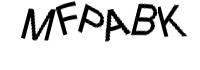


 [no appropriate smiley on this system!]
[no appropriate smiley on this system!]




Comment