A long time ago I realised the limitations that the iPod had for classical music. I recently came across this webpage that offers an elegant approach (at least that's how it seems to me) to the problem. So much so that I will be redoing my iTunes library to suit.
Taming iTunes & iPod for Classical Music
Collapse
X
-
Very useful link if like me you are just starting to tag and file CD rips, downloads, digitised LP's, and some non-classical and mp3 talk files.
Is there anything similar for Foobar? I'm just learning it. At the moment I am just dragging files across to play them.
Any recommendations on file structure for the actual music files? I am about to rip lots of CD's from the Messiaen Edition, so I want to know where best to file them? In FLAC and MP3 format.
It annoys me to have to load 48 "tracks" just to play Bach's preludes and fugues. If I could make a Playlist of Playlists, it would make things simpler (maybe?), by keeping the 48 together and in the right order. But would that require Playlists to have tags?
Until this sort of thing is made much simpler, (and also the quagmire which is sample rates, ASIO, Firewire, USB Type2, drivers, jitter, etc) I suspect good quality computer playback will be limited to those who are computer literate and willing to spend days and weeks researching the technology.
Comment
-
-
Your point about ease of use is interesting. This is all still relatively new , at least in the consumer market.Originally posted by Beresford View PostVery useful link if like me you are just starting to tag and file CD rips, downloads, digitised LP's, and some non-classical and mp3 talk files.
Is there anything similar for Foobar? I'm just learning it. At the moment I am just dragging files across to play them.
Any recommendations on file structure for the actual music files? I am about to rip lots of CD's from the Messiaen Edition, so I want to know where best to file them? In FLAC and MP3 format.
It annoys me to have to load 48 "tracks" just to play Bach's preludes and fugues. If I could make a Playlist of Playlists, it would make things simpler (maybe?), by keeping the 48 together and in the right order. But would that require Playlists to have tags?
Until this sort of thing is made much simpler, (and also the quagmire which is sample rates, ASIO, Firewire, USB Type2, drivers, jitter, etc) I suspect good quality computer playback will be limited to those who are computer literate and willing to spend days and weeks researching the technology.
Ease of use on PC's etc has come on leaps and bounds in 10 years, and as a serial non early adopter, i am hoping the same applies to this kind of issue !! I just don't have the time.I will not be pushed, filed, stamped, indexed, briefed, debriefed or numbered. My life is my own.
I am not a number, I am a free man.
Comment
-
-
 Resurrection Man
Resurrection Man
I have a program called Delicious Library (yes, it is a Yuk name) on the Mac, primarily as proof of ownership in the event of a calamity, fire etc. To load up is simple. You just hold the barcode up against the built-in camera and it automatically reads the barcode and goes off and gets the data to populate its database. It displays your CDs as covers on a bookshelf.
Or you can use the database. Out of curiosity, I had a quick look at what had gone into the database.

I could weep!
Comment
-
 VodkaDilc
VodkaDilc
Just a word of support for the alternative to Delicious Library:Originally posted by Resurrection Man View PostI have a program called Delicious Library (yes, it is a Yuk name) on the Mac, primarily as proof of ownership in the event of a calamity, fire etc.
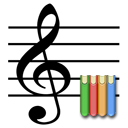 Mac, Macintosh, MacOS, OS X, shareware, Leopard, Snow Leopard, Lion, software, application, cataloging, catalog, books, movies, film, dvds, cds, games, database, library, organizing
Mac, Macintosh, MacOS, OS X, shareware, Leopard, Snow Leopard, Lion, software, application, cataloging, catalog, books, movies, film, dvds, cds, games, database, library, organizing
Since opting for it on the recommendation of a member of this group, I have found it indispensable. It gives far more than proof of ownership; I now have an easy way to find what I have in my collection, to give order to the positions of CDs on the shelves and to perform all manner of searches. Very cheap and great support from the people at Bruji.
Comment
-
 Resurrection Man
Resurrection Man
I am definitely losing the plot here
 Either that or having a very very long period of senior moments. I downloaded cdpedia to have a try. When I went to copy it into my Applications folder, my Mac told me that there was an older copy
Either that or having a very very long period of senior moments. I downloaded cdpedia to have a try. When I went to copy it into my Applications folder, my Mac told me that there was an older copy  . If that wasn't bad enough, when I fired it up, I saw a database already populated with a lot of my CDs. But for the life of me I cannot remember entering them...and there are an awful lot of them already there.
. If that wasn't bad enough, when I fired it up, I saw a database already populated with a lot of my CDs. But for the life of me I cannot remember entering them...and there are an awful lot of them already there.
EDIT: Bit of research and I think that I must have imported them from my Delicious Library database.
Comment
-
 Resurrection Man
Resurrection Man
Vodkadilc....I have given up with the database access from Delicious Library. The barcode recognition works fine. Such a pity that they use Amazon as their reference database (hollow laugh). So I decided to give cdpedia another go. Brilliant database capability but it's barcode recognition using iSight camera is so bad as to be unusable. How did you get your CDs in to CDpedia? The thought of sticking in CD after CD to be scanned fills me with horror.
Comment
-
 VodkaDilc
VodkaDilc
I found scanning with the iSight camera was difficult at first, but I eventually got the hang of it and it worked well. I found that it needed a good light (daylight was best) and a certain angle for the CD to read well. I had the impression that the more recent versions were much better, so I am surprised you find it a problem. Have you looked on their forum for tips? - or, if you email them with a problem, you will get a rapid personal reply.Originally posted by Resurrection Man View PostVodkadilc....I have given up with the database access from Delicious Library. The barcode recognition works fine. Such a pity that they use Amazon as their reference database (hollow laugh). So I decided to give cdpedia another go. Brilliant database capability but it's barcode recognition using iSight camera is so bad as to be unusable. How did you get your CDs in to CDpedia? The thought of sticking in CD after CD to be scanned fills me with horror.
If the camera will not work, I always have a back-up method of using Archivmusic as the search site and putting in the CD index number where it says "Search For' (NOT the barcode) - or even putting in title and composer and seeing what it comes up with.
Putting in all the CDs when you first adopt CDpedia is a bit of a chore, but now it's a simple job when I want to add some. I hope you find a way round the problem.
Comment
-
 Resurrection Man
Resurrection Man
First, I appreciate the recommendation and have given CDpedia a good try. I'm sorry to say that I find CDpedia pretty duff, all in all. I'd go so far as to say that Delicious Library for all its faults is streets ahead.
For starters, the camera barcode recognition software is useless. I ran a comparison of ten CDs at random between CDpedia and Delicious Library. CDpedia recognised 3/10 (after much faffing around holding the CD at various angles and distances. Delicious Library scored 10/10 and with minimal faffing about. Following a suggestion from support to alter one of the parameters via Terminal, I can now not recognise ANY bar codes with CDpedia.
I thought that the database searching and data entry of CDpedia was good. It isn't.
Here is the database entry for a few CDs entered into CDpedia

The image shows its attempt to populate the database. I can accept that some of the CDs are multiple composers but of the three CDs that are single composers (Bach, Mahler and Elgar) it put the composer in the right place on just one of them...Mahler. Elgar I manually entered.
The programs handling of errors is laughable. I entered one bar code by hand and it hung while searching a BOL NL ...spinning beachball....no attempt to recognise that there was a failure searching that site with that number.
I tried your suggestion of using Archiv music but failed. I am guessing that you are referring to the CD number such as 8.557755-56 rather than the barcode? But got no match. Same result with other CDs...although I accept I could be entering in the wrong number or in the wrong format.
But all in all, as it stands, I rate CDpedia 2/10.
Comment
-
 VodkaDilc
VodkaDilc
I am sure that, for some reason, you are not getting the best out of CDpedia. I have tried posting page from the hundreds of CDs in my CDPedia collection; very detailed and accurate and mostly built up using the iSight camera on my MacBook Pro. Unfortunately a screenshot will not transfer to this page - not sure why.
As a regular user of CDPedia for about 6 years, I would rate it 10/10!
(Resurrection Man - if you're interested I'd like to send you the screenshot I have just made, giving an idea of the comprehensive coverage given by CDPedia. It transfers to email easily.)
Comment


Comment