So I bought myself a Fiio M6 (an Android based music player) and installed BBC Sounds on it. All working well.
It has limited internal memory and I always have a backlog of programmes to listen to so I have been using my phone to see what is due to expire and downloading the shows in threes to the player.
If I am working I will use browser based Sounds which keeps track of progress between browser and mobile (and in the browser will point to next episode).
Where the player is offline expect for downloading the browser based Sounds is not keeping track of progress like it would with my phone. Not a problem I thought as the player has Bluetooth and so does my PC I can just use Bluetooth from to transmit from the player to the PC...
Wrong. It turns out my PC dongle is only a transmitter and not a receiver so even when I connect PC and player no sound comes out.
I have bought this which claims to be a receiver.
I am worried it might still be a dud.
Does anybody have any thoughts/recommendations?
It has limited internal memory and I always have a backlog of programmes to listen to so I have been using my phone to see what is due to expire and downloading the shows in threes to the player.
If I am working I will use browser based Sounds which keeps track of progress between browser and mobile (and in the browser will point to next episode).
Where the player is offline expect for downloading the browser based Sounds is not keeping track of progress like it would with my phone. Not a problem I thought as the player has Bluetooth and so does my PC I can just use Bluetooth from to transmit from the player to the PC...
Wrong. It turns out my PC dongle is only a transmitter and not a receiver so even when I connect PC and player no sound comes out.
I have bought this which claims to be a receiver.
I am worried it might still be a dud.
Does anybody have any thoughts/recommendations?
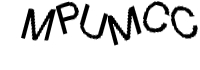

Comment