I thought I would use the long and weekend backup some of my music to dvd (various radio shows that I archive by year). I've not done this for some time and I remember when I used to do it I would often need to split a year into two in as that total for the year would be too big for one DVD. The files I want to burn now do not have the easiest filenames for division like that. This got me thinking is there anyway I can compress the whole folder to a zip archive or similar and burn to disc and then if I need to recover the data just unzip the folder once off the disc?
Would 7zip do the job? Google is not giving me much.
Any advice appreciated.
Would 7zip do the job? Google is not giving me much.
Any advice appreciated.
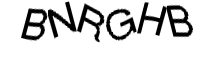
Comment