Originally posted by cmr_for3
View Post
It seems the switch should still be present. see: https://peter.sh/experiments/chromiu...xclusive-audio. I don't know how you would select the correct device to send the audio to. In foobar2000 you select the output device:
I can't find the equivalent in Chrome. Maybe I'm missing some secret configuration.
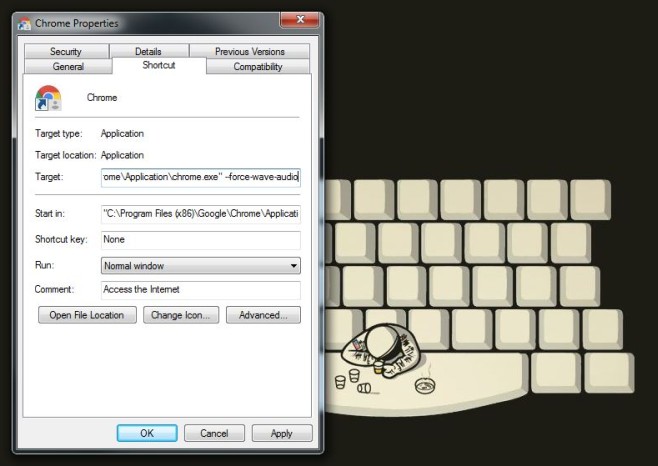
Comment