I am looking to buy a new laptop computer to use primarily on European journeys to send concert reports to my editor and internet access. Advice and suggestions are needed please. I’ve noticed most business travellers use Apple computers.
Advice needed for laptop purchase
Collapse
X
-
Back in the days when I travelled for work - the eighties and early nineties - there were big issues of incompatibility between Apple (used by about 10% of the world) and MS products (used by the other 90% including me). I was put off Apple both by this fact, and also the repellently messianic zeal with which the ten percent promoted their god. I think these incompatibilities are now largely resolved, but comments welcome from those who know. I dont travel any more, but at home I use a portable Asus X550C with MS products and am perfectly happy with it. I have no problems with internet access or sending documents as email attachments.
-
-
Apple Macbook Pro. New models dispense with CD slot, so maybe earlier model.Originally posted by Stanfordian View PostI am looking to buy a new laptop computer to use primarily on European journeys to send concert reports to my editor and internet access. Advice and suggestions are needed please. I’ve noticed most business travellers use Apple computers.
Comment
-
-
two of my kids have HP streams. nice and fast, cheap, and lots of memory expansion capability with an SD slot. USB for a plug in CD/dvd player if you want one.
Light for travel too, importantly.
Tidy bits of kit, IMO.
good for streaming P2P footy as well. I will not be pushed, filed, stamped, indexed, briefed, debriefed or numbered. My life is my own.
I will not be pushed, filed, stamped, indexed, briefed, debriefed or numbered. My life is my own.
I am not a number, I am a free man.
Comment
-
-
Good for you - I can’t afford to buy cheap things.Originally posted by teamsaint View Posttwo of my kids have HP streams. nice and fast, cheap, and lots of memory expansion capability with an SD slot. USB for a plug in CD/dvd player if you want one.
Light for travel too, importantly.
Tidy bits of kit, IMO.
good for streaming P2P footy as well.

Comment
-
-
I have had cheap stuff that was great and lasted well, and expensive stuff that didn't last well.Originally posted by Beef Oven! View PostGood for you - I can’t afford to buy cheap things. I will not be pushed, filed, stamped, indexed, briefed, debriefed or numbered. My life is my own.
I will not be pushed, filed, stamped, indexed, briefed, debriefed or numbered. My life is my own.
I am not a number, I am a free man.
Comment
-
-
I'm on my fifth Apple laptop (which will probably be replaced this year), having begun with the first generation in early 1992. The main reason why Apple users back then were so apt to proselytise was that the then new OS7 was so much more intuitive than MS-DOS, plus the machines were so much more ergonomically designed. In the meantime the hardware advantage has more or less disappeared; I still find Windows in its latest incarnation a horrible ugly mess, but that might be just because I'm not used to it. Of the five machines I've had, one (the second, a G3 bought in 1997) worked perfectly for 15 years so I could keep it to run unique stuff on OS9 long after it had been "superseded", while the worst (its successor, a Titanium Powerbook from 2003) was an absolute pup. The present one is now five years old; apart from the CD/DVD drive which I don't use anyway, everything works perfectly so far.
Comment
-
-
Originally posted by MrGongGong View Post
Comment
-
-
I generally second beefy and mrgg. Really depends what you want it for. If it's "only" for text, then something like a Macbook Air would do, though I hear that the latest MacBook Pros are almost as light. There is also a new MacBook - though the base model costs slightly more than the entry level of some others. You might want to consider the screen size too - there's a trade off between weight and usable screen area. The Apple Retina displays are very good, and do effectively give a better screen, as you can put more on a smaller screen - though that also depends on your eyesight. Some people may benefit more than others from that.
Check the interfaces - they vary from model to model, year to year. My MBP has an HDMI port, which is useful for watching TV, and also can drive some monitors. Some people prefer to use a desktop when they can (I'd recommend that), so having the ability to connect a monitor or larger display while at home can be very useul. It's even possible to use an external keyboard, which would save wear on the laptop keyboard, and I believe the MBP can be run in a closed mode with external peripherals.
The new MacBooks (not Pro) have USB C interfaces, so HDMI or anything else has to be done via an adapter, or perhaps use an Apple TV for different displays.
Personally I'd get as much SSD memory as possible, but there are many people who still manage quite well with even 128 Gbytes. It really does depend on what you want the machine for. If you need to run anything which requires serious computing CPU power, then you'll probably find that the MBPs will cope, but the fans will kick in. Many people may not realise that there are fans in MBPs.
Against this, there are some very cheap PC laptops - though they're probably not that good. I'd avoid anything which is sold on the basis of having a large amount of storage, which on examination may turn out to be some form of cloud storage. Some really cheap machines are sold with what might be misleading details re memory and backing storage - they have hardly any memory or storage by modern standards, and will require a good internet connection. They will suit some users if all they want to do is to watch films, TV or listen to music.
In the middle ground - say £300+ to £500 there are what look like some rather good PC laptops.
One factor might be expected lifetime. If you are happy for a laptop to last only 3 years, then a Windows one might do, otherwise I'd still back the Apple models. That's not to say that there aren't decent, but more expensive Windows laptops - up to and above £1k, but in that range Apple probably do have the edge.
Of course the Apple range have avoided CDs and DVDs in the last few years - if you need such a feature built in, then Apple can't do that, though there are external optical drives.
Comment
-
-
I'm not making a recommendation, just raising a couple of points to consider.
If you are mainly using it while traveling you should be looking for a laptop that has decent rugged built quality and that isn't too heavy.
As far as weight is concerned, it is always a compromise with screen size, keyboard size and what ports and facilities are included in the laptop. So, depending on your requirements, the very lightest laptops might not be ideal.
Personally, I would take a look at the Lenovo Thinkpad range, though they might well be above your budget. Many models are tested to military specs (so are pretty rugged) and the have the "trackpoint" joystick mouse option, which I greatly prefer. (Warning: A few years ago they introduced a mouse pad which had integrated buttons, rather than separate hardware buttons. After an outcry they reverted back to hardware mouse buttons - much, much preferable.)
Not a recommendation - just something to take into consideration. And, of course, do your own research on which ever laptop you are thinking about.
Comment
-
-
johnb's points are very sensible. Mobile working is somewhat different from using a laptop in front of the TV at home. Also, the type of travel makes a difference. Car isn't too bad, but if you have to walk a lot then carrying a relatively heavy laptop is no fun - been there, done that. Expensive laptops may not be good for airline travel either - it's possible to "lose" one's computer going through airport security. There are opportunists about who won't worry about picking up something which doesn't belong to them after it's been through the scanning machines, and it's a nuisance, and claiming back from insurance companies can also be a pain.
For mobile use, consider using a tablet, perhaps with an extra separate keyboard. Good things about tablets - the battery life is usually considerably more than most laptops, and they can have a lot of screen space. If you really need a standard computer though, tablets are not a replacement, but for typing articles they could be good enough with a separate keyboard. I use one of these Apple wireless keyboards with my gen1 iPad still - https://www.amazon.co.uk/Apple-MC184...eless+keyboard - it's good on trains. The Bluetooth link for the keyboard will tend to run the tablet battery down a bit faster, but you can't have everything!
However, if you do try tablets, you'll need to figure out the software incompatiblities. For articles typing with a keyboard is almost good enough, and most word processing software on tablets will shake down into Word or PDF formats on export. Importing files may be slightly more tricky, and sometimes the layout/fonts get in a real mess. It all depends how complicated you want things to be. Also, if you do try tablets, don't be tempted to get one with too little main memory - all that baloney about using cloud storage - don't touch it. For example, Apple at one time managed to segment their tablet market into two memory sizes - small and larger 16 Gbytes - supposedly cheap (but pricey enough) vs 64 Gbytes and above - more expensive. The 16 Gbytes ones were useless. They didn't always divide the market that way, and 32 Gbyte models are usable. My gen1 iPad has 64 Gbytes, but for years I was using less than 32 Gbytes, and I know it can be done. In recent years there have been complaints with the smaller tablets that the OS (iOS for Apple) eats away the available memory. I know quite a number of others who find tablets of various sorts useful for their activities, though tablets are yet another type of device where it's important to know what you mostly want them for.
Comment
-
-
Another thing to bear in mind is if you’ll be carrying a toothbrush and toothpaste with you. If so, you’ll need a bag that has a separate compartment, especially if you are going to use a bus or train. And wear clothing that has zips rather than buttons. Working in a cramped space without your hands completely free means that you’ll be able to whip things out more easily. Not a recommendation, more a tip.
Comment
-
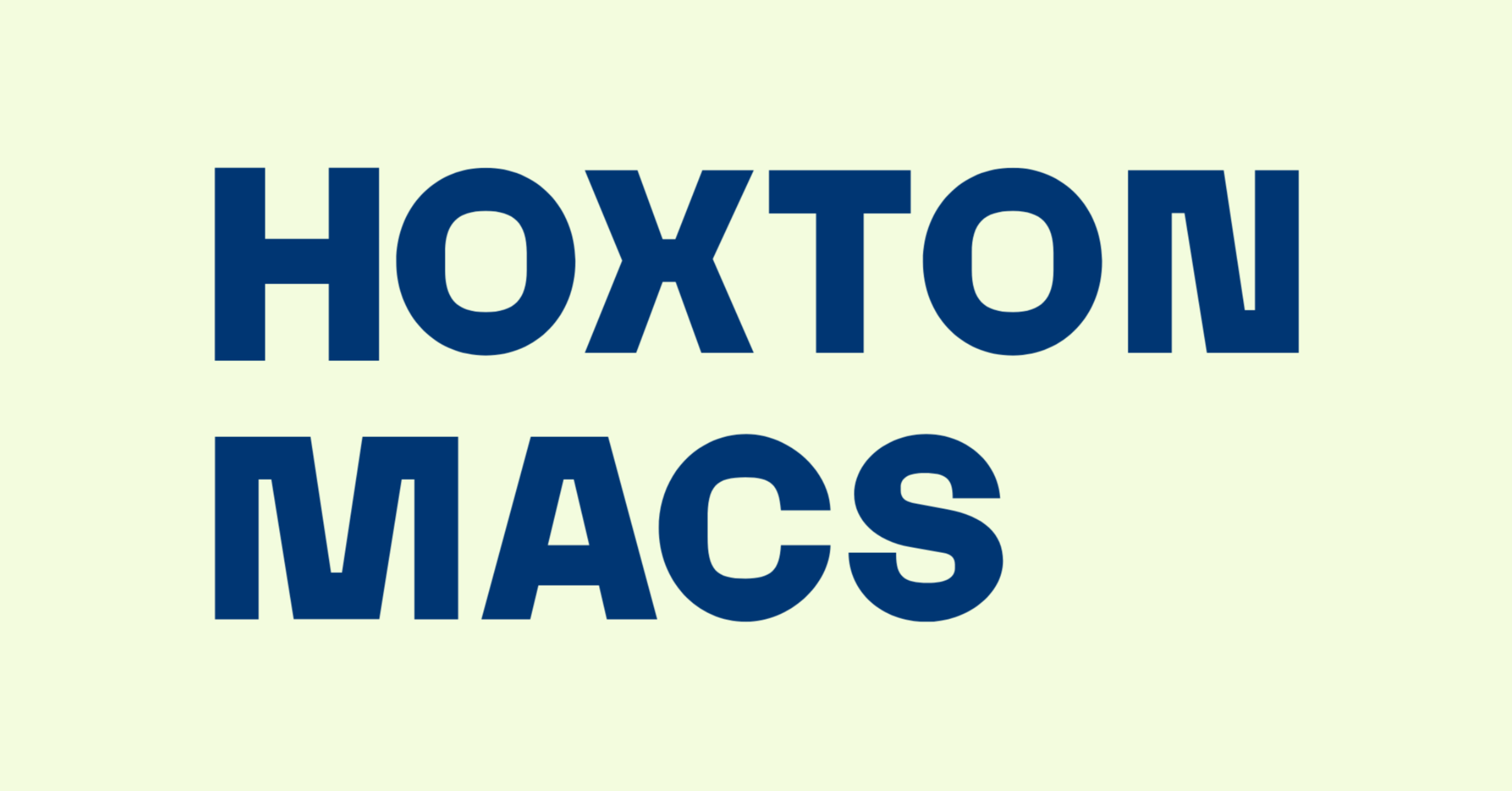

Comment