iPhones are for the rich! The monthly contract fees are way above what I'd want to pay. Having said that you could probably get an older model iPhone, and a SIM only contract but I've no idea if that is possible. I don't like the iPhone user interface either much preferring Android.
Be very wary about using your SIM card to access data 'on the go'. I use my Android phone when I visit my mother and use that to tether my MacBook Pro to. It doesn't take long, even with very basic browsing for your data usage to be burned up and then you are into expensive costs for extra data. So many sites have so many (useless and pointless) pictures....data hogs.
It's a mindset...you are on holiday. Why do you feel the need to stay on touch with the forum? Give yourself a well-earned break!
Be very wary about using your SIM card to access data 'on the go'. I use my Android phone when I visit my mother and use that to tether my MacBook Pro to. It doesn't take long, even with very basic browsing for your data usage to be burned up and then you are into expensive costs for extra data. So many sites have so many (useless and pointless) pictures....data hogs.
It's a mindset...you are on holiday. Why do you feel the need to stay on touch with the forum? Give yourself a well-earned break!



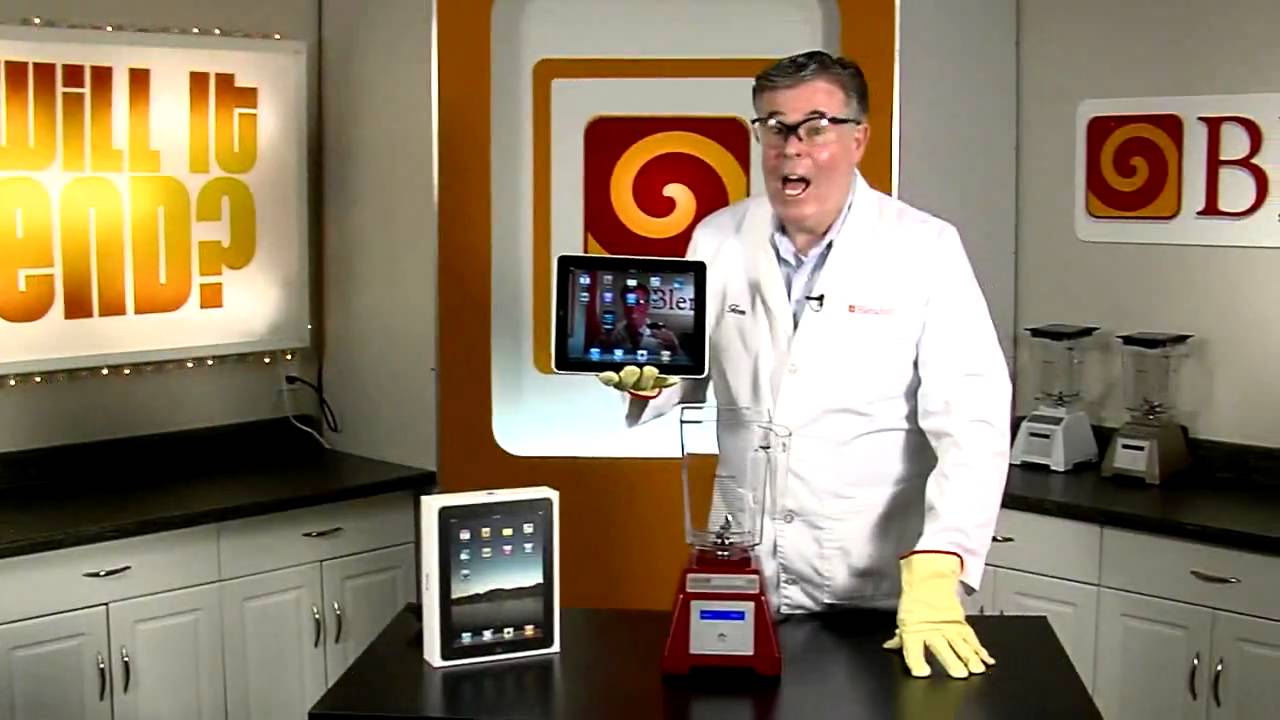

Comment