I have ignored all the pop-ups but suddently yesterday I started to get one telling me that the upgrade was all prepared and would I please restart my computer so that it could be installed?
I'm trying to ignore that too, but the latest pop-up only offers me the options 'start upgrade now' and 'scedule for later'. How can I tell them I don't want it at all?
I'm trying to ignore that too, but the latest pop-up only offers me the options 'start upgrade now' and 'scedule for later'. How can I tell them I don't want it at all?


 DING!!
DING!!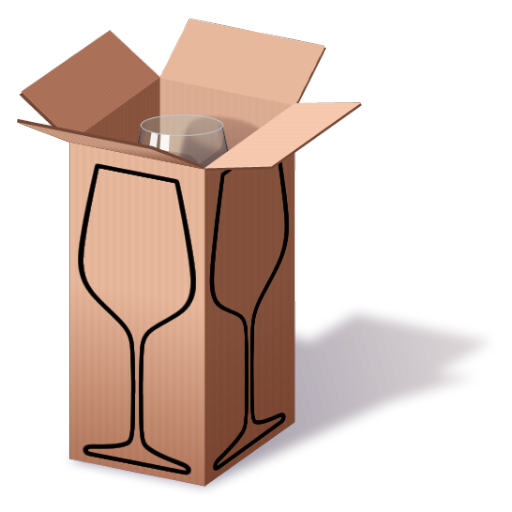
Comment