For a few minutes today I seriously thought about upgrading my Snow Leopard iMac machine to El Capitain. At least the machine has a modest amount of spare space (around 70 Gbytes) so the upgrade might work. I read some of the reviews - some very positive, others hinting at some major problems which some (one was a photographer using image software) got hit by.
The main reason I keep SL is for Appleworks, which is a program which hardly anyone else seems to use. Another factor in my brief consideration of moving to EC was that I discovered that it's possible to generate some diagrams in Pages - in a similar way to Appleworks. Then I thought I'd check further to see if, by any chance, Apple had made any form of compatiblity between Pages and Appleworks, but on the machine I tested there wasn't any. I could import whole diagrams into Pages by copy and paste, but not with any hope of editing them.
OK - given that I can do similar things with Pages, would that work for me? Probably not. Even just a few minutes with the older software more or less convinced me to stick with that. I probably only use it a few times a year, but when I do use it it's so much easier and faster for me to use that I just can't be bothered with most of the so called alternatives (some supposedly compatible with Appleworks), and I do have applications which crop up from time to time where I really appreciate using something which does the job for me.
Perhaps one solution to this "problem" is to make a bootable backup disc of the current SL system. There are then two strategies, as I see it:
1. Convert my machine to EC, but use the bootable backup disc if I want to use SL.
2. A variant of the above - install EC, but rather than putting it on the main drive of the machine, put it on an external drive, so that SL is still the default OS.
As I have other machines which work though, I'm not rushing to do this particular "upgrade".
The main reason I keep SL is for Appleworks, which is a program which hardly anyone else seems to use. Another factor in my brief consideration of moving to EC was that I discovered that it's possible to generate some diagrams in Pages - in a similar way to Appleworks. Then I thought I'd check further to see if, by any chance, Apple had made any form of compatiblity between Pages and Appleworks, but on the machine I tested there wasn't any. I could import whole diagrams into Pages by copy and paste, but not with any hope of editing them.
OK - given that I can do similar things with Pages, would that work for me? Probably not. Even just a few minutes with the older software more or less convinced me to stick with that. I probably only use it a few times a year, but when I do use it it's so much easier and faster for me to use that I just can't be bothered with most of the so called alternatives (some supposedly compatible with Appleworks), and I do have applications which crop up from time to time where I really appreciate using something which does the job for me.
Perhaps one solution to this "problem" is to make a bootable backup disc of the current SL system. There are then two strategies, as I see it:
1. Convert my machine to EC, but use the bootable backup disc if I want to use SL.
2. A variant of the above - install EC, but rather than putting it on the main drive of the machine, put it on an external drive, so that SL is still the default OS.
As I have other machines which work though, I'm not rushing to do this particular "upgrade".
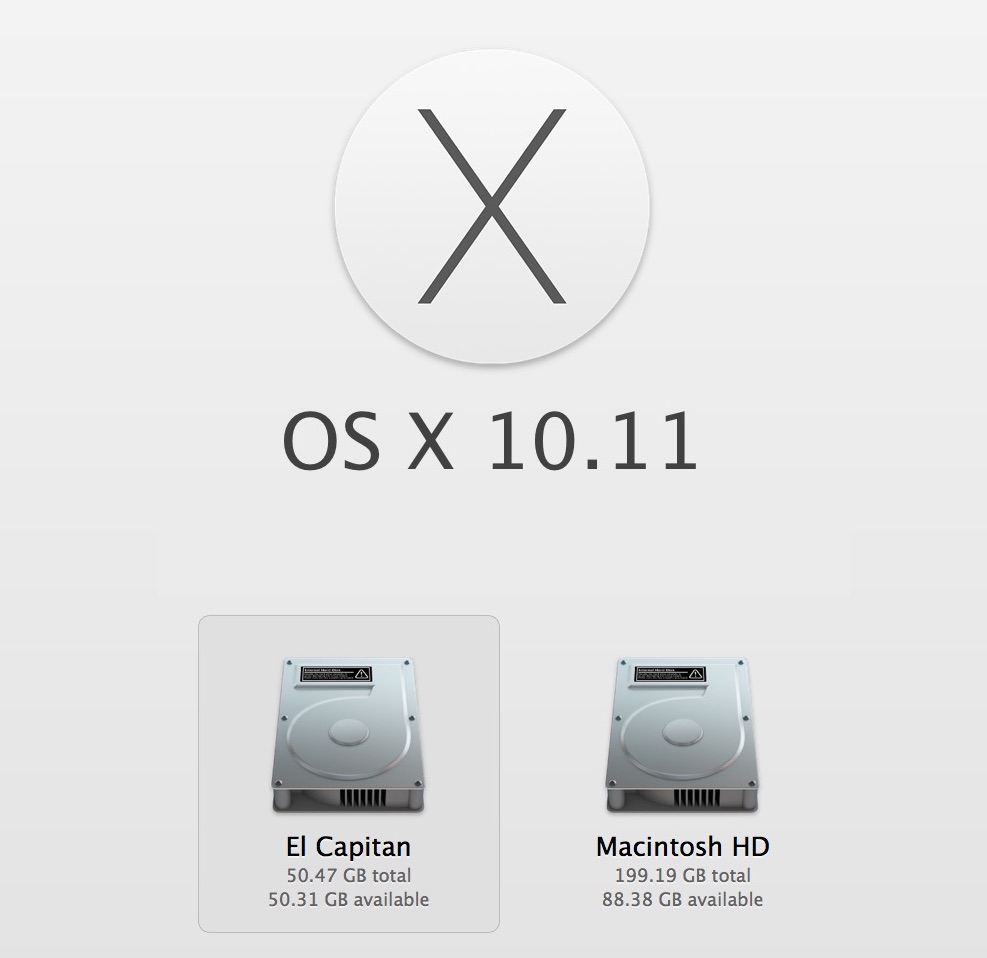


Comment