Originally posted by Stunsworth
View Post
i tunes ate my music
Collapse
X
-
I've removed the post (disastrous editing, I now realise). (My monitor went haywire. Now working on a replacement monitor!).Last edited by Cockney Sparrow; 29-09-15, 20:38.
Comment
-
-
I've considered which music program to adopt a number of times, and dabbled in iTunes. Latterly I've been looking elsewhere, and stories like yours rule out iTunes for me. (I'm a Windows 7 user).
As to your problem, I'm sure I've read that its unlikely any missing "tunes" have been deleted or lost. iTunes is a replay manager, but the actual music files remain on your hard disc, its just that you can't access them via iTunes. On a PC I would be searching for the files using Windows Explorer and/or some other music program on the metadata. Not sure what the equivalent programs would be for a Mac.
As to copyright, in UK/Europe, when you have a CD/DVD/book etc you only have the right to use it in that format. To convert it into other formats is a copyright infringement. The UK government passed legislation relaxing the restriction so that an owner can convert the format for their own, personal use only without infringing copyright. However it did not introduce a scheme to compensate the music industry. I suppose that means, compensate them for the lost revenue for selling you the exact same recording in the data format - a FLAC or ALAC (etc) download. (I suppose you would be unlikely to scan a book, you'd buy it from the kindle or e-book store).The UK government recently lost a court case because they didn't have enough evidence to justify their conclusion that the loss to the copyright owners of music CDs was minimal, and therefore there was no need for compensation. The ball is now in the government's court to find the evidence for minimal loss, or amend the legislation. In other EU countries they introduced a levy on blank DVDs/CDs when they introduced the relaxation.
Of course, for years, previously, the music industry didn't take action against individual consumers. . Even if the UK legislation was effective, I think it would be necessary to retain the material in the original format, to make the relaxation of conversion into the HDD file legitimate. Hence the comments I've come across on forums like this that the original CDs are "stored in the loft".
Not sure about the position in the US, but I'd be surprised if it was more in favour of consumers......
Comment
-
-
I'm confused by what you have said. Have you established that the actual files are no longer present on the HDD which you ripped them to?Originally posted by richardfinegold View PostI rip using a Mac Air using a peripheral optical drive and store on an external HD. Itunes is directed to the external HD in the setting and all the CDs that I have ripped are on the same HD. Only certain files seem to go missing. I do disconnect the external HD when I back up to another HD. fwiw, the files are also missing on the backup HD
I am also not trying to backup the SACDs, for the reasons that you cite, Steve. Instead, I am trying to create shelf space for the sACDs that I own by offloading the CDs.
If you haven't searched for the files on the HDD then I strongly suggest that you do.
It is rather pointless to discuss the problem until you have checked whether the actual ripped files are still on the HDD.
Comment
-
-
Indeed - on a Mac it should be possible to find the files using Searchlight wihout relying on iTunes, though I'd guess that Richard knows this already.Originally posted by johnb View PostI'm confused by what you have said. Have you established that the actual files are no longer present on the HDD which you ripped them to?
If you haven't searched for the files on the HDD then I strongly suggest that you do.
It is rather pointless to discuss the problem until you have checked whether the actual ripped files are still on the HDD.
Comment
-
-
This has nothing to do with iTunes. As far as I recall, Gracenote is the depository called on for metadata when ripping a CD, and that's where any inconsistency lies. I strongly recommend editing the default tags before importing the CD. Adopt your own standard and apply this consistently.Originally posted by richardfinegold View PostIt doesn't help that itunes lists the Composer about 12 different ways.
As to your core problem of missing files, can I ask what Import settings you use? Most importantly, do you copy files to your iTunes media folder? Do you use iTunes itself when ripping your CDs or rip them otherwise and then import them to iTunes?
Comment
-
-
Where else would I be looking for the files?. All my files exist on one Hard Drive (two, if the backup is included). It is the only place that I have searched, because looking for them under my bed or in a kitchen cupboard strikes me as rather pointless.Originally posted by johnb View PostI'm confused by what you have said. Have you established that the actual files are no longer present on the HDD which you ripped them to?
If you haven't searched for the files on the HDD then I strongly suggest that you do.
It is rather pointless to discuss the problem until you have checked whether the actual ripped files are still on the HDD.
I did try searchlight, btw.
Might I point out that this never happens with Physical Media such as CDs or Lps? Unless, of course, one misplaces a CD behind the sofa.
Anyway, I have given up on iTunes. I am now using another type of server; more on that later.
Comment
-
-
What I was trying to ask is whether you had used the Mac tools to search for the files on your HDDs (I believe the Mac search tool is called Spotlight), rather than just relying on what iTunes tells you.Originally posted by richardfinegold View PostWhere else would I be looking for the files?.
Comment
-
-
Is the iTunes archive "hidden"Originally posted by johnb View PostWhat I was trying to ask is whether you had used the Mac tools to search for the files on your HDDs (I believe the Mac search tool is called Spotlight), rather than just relying on what iTunes tells you.
The hidden files thing is what makes the mac appear so uncluttered (Fisher Price activity centre for grown ups?), when you show them it can be a bit of a surprise to see hundreds of files and folders that you usually are completely unaware of.
The best way I have found is to use the terminal commands but some folks are a bit scared of that...
Comment
-
-
I am beginning to find iTunes more of a pain these days. I'm on 12.0.3.44.
The interface is now full of stuff I don't want. I don't want to see anything about movies - I'm not interested!
Just because "they" want to sell me films doesn't mean I want to see that junk on my screen when I'm trying to access my own music library.
Yesterday I bought the Taneyev Quartet Schubert set - which is good - but where has it gone? In fact iTunes now seems to have a default which is to stick purchases in the iCloud - which personally I do not want to use. It took quite a while to do that, so I thought it was downloading, but the tracks are nowhere to be seen on my machine. Using Cmd+I reveals that apparently they have been stored in iCloud.
This might suit a lot of people rather well, but it's useless for people who don't want to keep downloading over the internet - might as well just use streaming for that, and also for anyone who is at time disconnected - such as on a train or plane.
I've not now found out how to force downloads on to my "real" drives, either on my machine, or attached to it. Something has changed in recent versions. I can presumably copy items from iCloud explicity - but this did not use to happen. It seems to be a change which has been sneaked in.
Another factor is that if I download to my machines and drives I do have the files - so that if the supplier (Apple in this case) decides for any reason to pull the plug on an item, it'll still be available to me. Maybe I will start to make my own CDs again - just to make sure that I can maintain access for years to come. It's good that Apple and Amazon do keep material available, and it can be redownloaded, but I think it's a mistake to assume that things will always stay there - "up in one of the clouds" - one day there might be a big problem and everything could be lost.
Comment
-
-
Aimed at me? Thanks. Yes - it did, if only because it made me revisit this. Oddly I think things have changed in the interim.Originally posted by Anastasius View Post
Firstly, I was able to check that the files (or at least most of them) from the recent purchases, both from the iTunes store and from Amazon had been installed in appropriate folders on my machine - not seemingly in the iCloud or elsewhere. Then I tried doing Cmd+I on tracks from the new downloads within iTunes, and this time the File tab revealed a Location item, which now seems to link to the folders/files on the machine. Yesterday I think that entry was to iCloud.
I'm not sure about the update to iTunes and Mac OS X which might appear to make the .xml file unnecessary - or at least conditionally so, depending on OS and iTunes version. My OS on thie machine is still Mountain Lion, others have Snow Leopard, while there is one Yosemite OS on one machine in this house.
Part of my interest is in locating tracks/files, and than backing them off to other media - particularly for downloads. As my MacBook Pro is getting full (it only has 250 Gbytes of main storage) sometimes storage gets to be a problem, and indeed yesterday I had dire warnings about the very limited remaining space on the SSD drive, I do like to clear things up from time to time, including backing up the drive, and backing music files off, and then deleting files which may not be needed immediately. I think that sometimes this process can cause players, such as the iTunes player, to lose track of where the tracks are.
It's things like this which are making me rethink, yet again, the business of being tempted by downloads rather than physical media. At least with CDs and other physical media there is usually something to play them on, and CDs don't actually have to take up space on a computer - unless one really wants to rip every CD, and perhaps store each on a server. Hence I'm sitting on the fence re downloading the currently cheap Petrenko Shostakovich set from Qobuz because of this - though it is about 30% of the price of the cheapest new boxed set from regular suppliers.
I wonder if our OP has found out where his missing CD tracks have gone yet.
Comment
-
-
Every I tunes update is aimed at maximizingOriginally posted by Dave2002 View PostI am beginning to find iTunes more of a pain these days. I'm on 12.0.3.44.
The interface is now full of stuff I don't want. I don't want to see anything about movies - I'm not interested!
Just because "they" want to sell me films doesn't mean I want to see that junk on my screen when I'm trying to access my own music library.
Yesterday I bought the Taneyev Quartet Schubert set - which is good - but where has it gone? In fact iTunes now seems to have a default which is to stick purchases in the iCloud - which personally I do not want to use. It took quite a while to do that, so I thought it was downloading, but the tracks are nowhere to be seen on my machine. Using Cmd+I reveals that apparently they have been stored in iCloud.
This might suit a lot of people rather well, but it's useless for people who don't want to keep downloading over the internet - might as well just use streaming for that, and also for anyone who is at time disconnected - such as on a train or plane.
I've not now found out how to force downloads on to my "real" drives, either on my machine, or attached to it. Something has changed in recent versions. I can presumably copy items from iCloud explicity - but this did not use to happen. It seems to be a change which has been sneaked in.
Another factor is that if I download to my machines and drives I do have the files - so that if the supplier (Apple in this case) decides for any reason to pull the plug on an item, it'll still be available to me. Maybe I will start to make my own CDs again - just to make sure that I can maintain access for years to come. It's good that Apple and Amazon do keep material available, and it can be redownloaded, but I think it's a mistake to assume that things will always stay there - "up in one of the clouds" - one day there might be a big problem and everything could be lost.
profitability and not aimed at improving the user experience. Apple would love to have everyone be dependent upon the Cloud, not own anything, and pay them for streaming until the day you die, if not beyond.
I have abandoned Apple for Bluesound. A full review to follow.
Comment
-
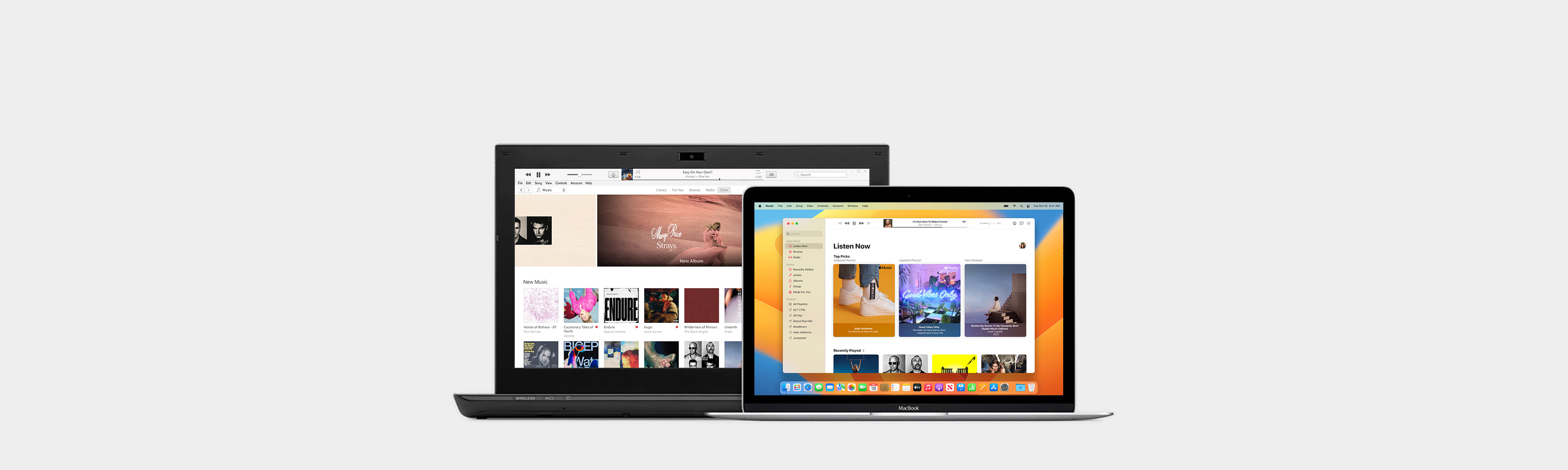
Comment