Is there a quick equivalent in Windows for this Mac command to select any portion of the screen, and get an image (.png) deposited on your desktop?
Shift+CMD +4
Collapse
X
-
Maybe this will help -Originally posted by french frank View PostIs there a quick equivalent in Windows for this Mac command to select any portion of the screen, and get an image (.png) deposited on your desktop?
-
-
ThanksOriginally posted by Dave2002 View Post I forgot to mention that I was resurrecting an old laptop with Basic Vista (I don't have a 'snipping tool' apparently) because I have to use a Mac-unfriendly program . I've forgotten how to use Windows, and now that I've discovered all my little shortcuts and gadgets, it's a real pain staring helplessly at the screen or to find it quibbling over some file that I produced on the Mac.
I forgot to mention that I was resurrecting an old laptop with Basic Vista (I don't have a 'snipping tool' apparently) because I have to use a Mac-unfriendly program . I've forgotten how to use Windows, and now that I've discovered all my little shortcuts and gadgets, it's a real pain staring helplessly at the screen or to find it quibbling over some file that I produced on the Mac.
On the whole, I feel upgrading from Vista is not the answer. It isn't given us to know those rare moments when people are wide open and the lightest touch can wither or heal. A moment too late and we can never reach them any more in this world.
It isn't given us to know those rare moments when people are wide open and the lightest touch can wither or heal. A moment too late and we can never reach them any more in this world.
Comment
-
-
That worked with a bit of consultation - fn + PrtSc needed. Not having the blank jpeg, I went through the Start > Programs > Accessories > Paint route.Originally posted by John Wright View PostI do Ctrl + Alt + PrtScr which copies the 'window' that you have at front. I then open a blank JPEG that I keep on my desktop, paste onto that, then a bit of editing to remove any window borders or webpage toolbars etc.
There are some things a Mac is better for It isn't given us to know those rare moments when people are wide open and the lightest touch can wither or heal. A moment too late and we can never reach them any more in this world.
It isn't given us to know those rare moments when people are wide open and the lightest touch can wither or heal. A moment too late and we can never reach them any more in this world.
Comment
-
-
Came across this old post.Originally posted by french frank View PostThanks I forgot to mention that I was resurrecting an old laptop with Basic Vista (I don't have a 'snipping tool' apparently) because I have to use a Mac-unfriendly program .
I forgot to mention that I was resurrecting an old laptop with Basic Vista (I don't have a 'snipping tool' apparently) because I have to use a Mac-unfriendly program .
Maybe this link will enable you to install the windows snipping tool in Vista-
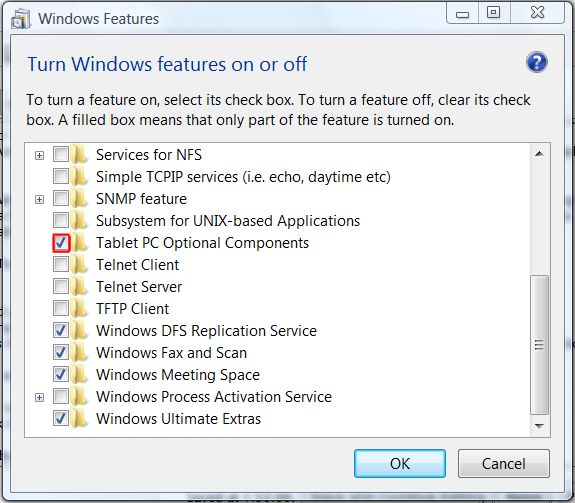 Beginning from Windows Vista and Windows Server 2008, all Windows and Windows Server operating system comes built-in with […]
Beginning from Windows Vista and Windows Server 2008, all Windows and Windows Server operating system comes built-in with […]
I like the Windows 7 version of the snipping tool, but in Windows 10 it has too many options.
Comment
-
-
As a Windows 8 user who might upgrade to 10 some day, and a frequent user of the Snipping Tool, I would be interested to know more details about why you don't like the Win10 version.Originally posted by Beresford View PostI like the Windows 7 version of the snipping tool, but in Windows 10 it has too many options.
Comment
-
-
Actually I think it is still pretty good. The only slightly annoying feature is that it defaults to saving as a .png file, rather than .jpg, and even then it remembers .jpg until you close the app.Originally posted by David-G View PostAs a Windows 8 user who might upgrade to 10 some day, and a frequent user of the Snipping Tool, I would be interested to know more details about why you don't like the Win10 version.
There are options for saving as .gif or .mht, and you can change the ink colours, email the snip, include the url, and delay something - not sure what.
All OK, but I prefer the W7 version because it does just what I want with no messing.
I've not had much trouble with W10; it has twice needed to be rebooted from cold a few times in succession after a big update, and it is fussier about having correct W10 drivers if you attach eg. an external dac, which I do. The interface is less wacky than W8.1, and you can switch off most of the active tiles and run it mostly from the desktop, or the command prompt, just like the old days.
Comment
-
-
I find the Windows snipping tool one of the most useful accessories in Windows - I used to use it with Win 7 and then found it came bundled with Win 10.
I hardly ever save the original file though - invariably I use the "copy" button and then paste the screen shot to a word document. I use it particularly for capturing playlists for CDs I have created (using Nero), and then pasting the result to a document preformatted as a CD-sized document, ready for printing out and slotting into the CD case.
Comment
-
Comment