Happy Christmas everyone
My CD player is in being fixed so I'm revisiting my streaming options and storage etc.
I have alot of music stored on an external drive which I access via a Musical Fidelity M1 Clic. It's a great streamer but the folder access is slow, sequential and in alot of the folders the music tracks appear in the wrong order. I fear this is because they were originally stored through itunes, which of course has its own ways of tagging and ordering etc.
I have two questions which I hope are simple:-
1. Are there other streamers which could make better sense of what I have stored on my external NAS drive?
2. What are the implications of simply pointing itunes to that external drive as its storage drive? (it currently uses a drive which mirrors the NAS but which is directly connected). I fear the update of the itunes library process might reveal all sorts of other anomalies.
My simple aim ideally is to be able to stream all my stored music through my main set up using itunes as the controlling interface, and not have to worry about the file structure etc.
Apologies if that sounds convoluted. I always make lists at Christmas - and this is top of the techie one...
Thank you
My CD player is in being fixed so I'm revisiting my streaming options and storage etc.
I have alot of music stored on an external drive which I access via a Musical Fidelity M1 Clic. It's a great streamer but the folder access is slow, sequential and in alot of the folders the music tracks appear in the wrong order. I fear this is because they were originally stored through itunes, which of course has its own ways of tagging and ordering etc.
I have two questions which I hope are simple:-
1. Are there other streamers which could make better sense of what I have stored on my external NAS drive?
2. What are the implications of simply pointing itunes to that external drive as its storage drive? (it currently uses a drive which mirrors the NAS but which is directly connected). I fear the update of the itunes library process might reveal all sorts of other anomalies.
My simple aim ideally is to be able to stream all my stored music through my main set up using itunes as the controlling interface, and not have to worry about the file structure etc.
Apologies if that sounds convoluted. I always make lists at Christmas - and this is top of the techie one...
Thank you
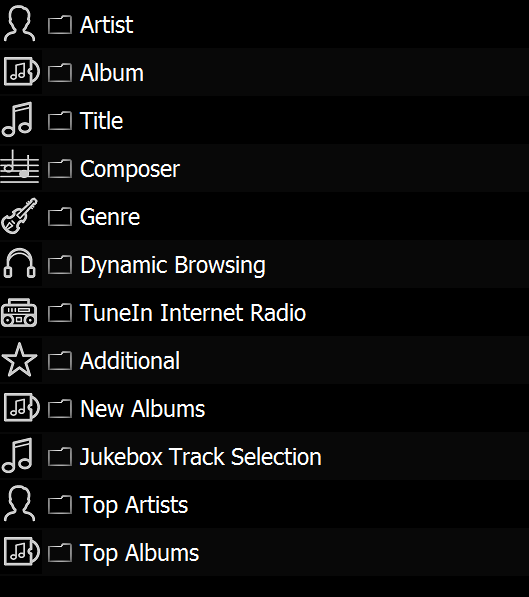

 ).
).

Comment