When I click "Listen now" it says "This content doesn't seem to be working". When I click "Listen in pop-out player" it says:
The sound of silence
We're trying to play this station, but we're having problems. Apologies.
The station's stream may be broken, or there may be a mis-match between this stream, and your device.
Fortunately, there's another way of listening. Download our free app, and put Radioplayer on your phone or tablet.
What is going on?
The sound of silence
We're trying to play this station, but we're having problems. Apologies.
The station's stream may be broken, or there may be a mis-match between this stream, and your device.
Fortunately, there's another way of listening. Download our free app, and put Radioplayer on your phone or tablet.
What is going on?

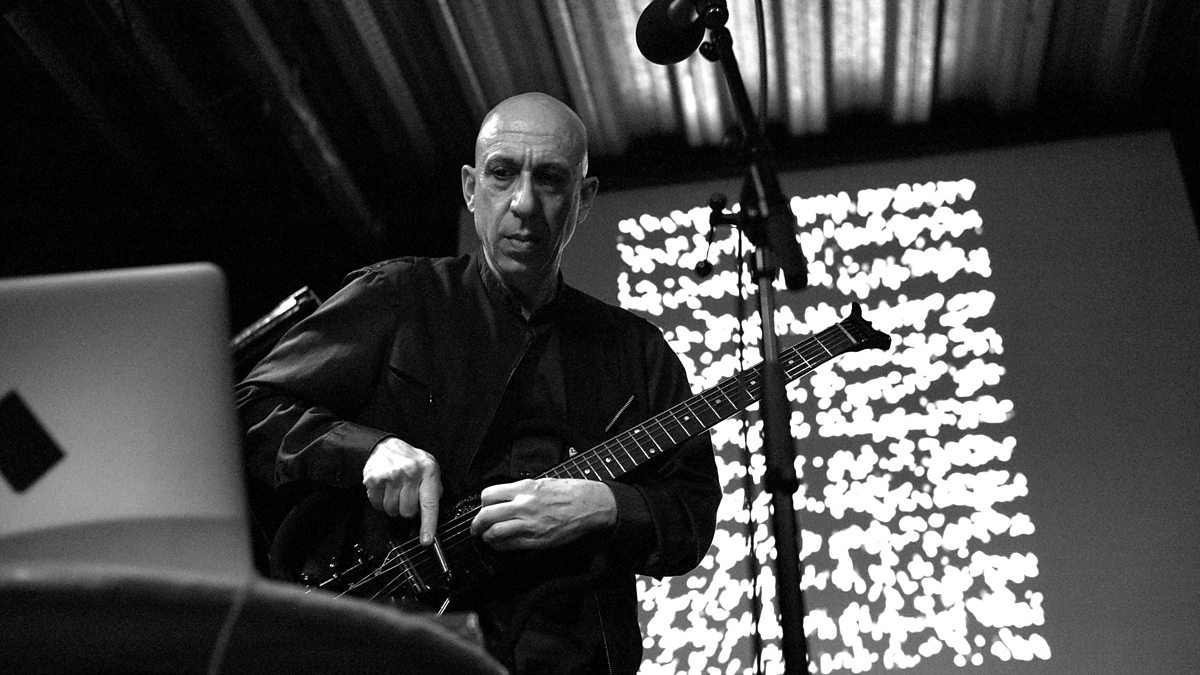

Comment