Late last night, I was told (I thought) by my AVG protector that I had accessed a 'distrusted' file. Did I want to quarantine it, or did I want to ignore it? As I was tired and about to go to bed and not inclined to analyse the situation, I decided to quarantine it....then this morning, I was faced with a 'immovable' panel, supposedly from XP, telling me that I urgently needed to 'fix' my hard drive, as it had 'multiple' problems. Now, when I try to log on, I just get the XP warning.....when I attempt to click on Documents, I get a blank screen, likewise there are no options for firefox, or anything else. Fortunately, all my stuff is backed up on a memory stick.
Does this mean that my hard drive has been wiped clean by a virus? If so, what do I do (other than beat my breast)?
Oh - and if it's too late for me, let this be a warning to others.....
Cheers!
Does this mean that my hard drive has been wiped clean by a virus? If so, what do I do (other than beat my breast)?

Oh - and if it's too late for me, let this be a warning to others.....
Cheers!

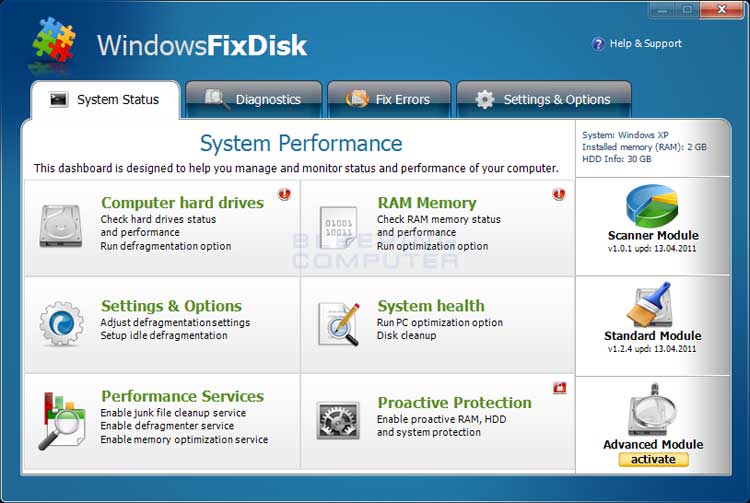

Comment