I just tried to upload an image from my PC into a post. I got the error message "invalid file" despite the fact that the jpg is working perfectly on my desktop. So I tried uploading it to Photobucket (no problems) and linking to the file there. "Invalid file" again.
What am I doing wrong?
What am I doing wrong?

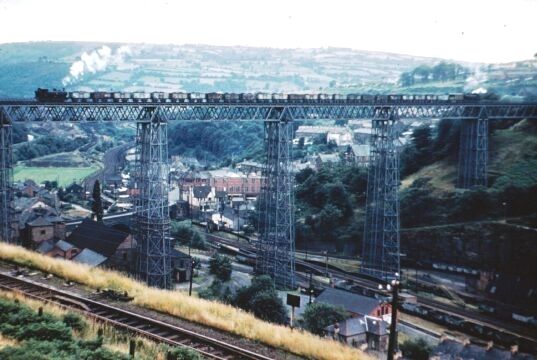

 . If you're uploading to photobucket, it helps if the picture is the right size already. I think 400-500 pixels for the longest side works out about right.
. If you're uploading to photobucket, it helps if the picture is the right size already. I think 400-500 pixels for the longest side works out about right.
Comment