Originally posted by Serial_Apologist
View Post
I have just deleted the earliest message in my Sent folder (Select > Delete > Yes, send to Trash). Then I go to the Trash folder, and there it is. I Select > Delete Permanently (Cannot be undone) > OK. Trash folder is empty and when I go to my earliest messages in the the Sent folder, it has indeed gone. Is this what you have been doing? (I assume if you select multiple messages the same thing will happen). I will see if I can delete a few to try to reduce my number of pages.
Yes. I deleted about 20 and that has reduced my Sent messages (although they are still - apparently- in Trash even though the folder is empty, so my total messages are the same. But I'm prerty sure Delete Permanently is working.

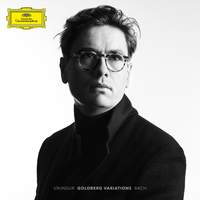
Leave a comment: