This has come up several times in various guises. It took time to find some of the old threads.
I thought I would reactivate, as my own listening has been revolutionised by Santa giving me an 'Apple Airport Express' allowing me to hear internet radio from iTunes over the main stereo (and further thanks to Stunsworth with help in setting it up
 ).
).
[Ed: Stunning live Boulez performance of Mahler 7 from 2011 on the Concertgebouw radio station as I type!
 ]
]
Whatever one thinks of iTunes, there's no denying that their music radio resource is astonishing - I mentioned this a while back (and others have too in the past): http://www.for3.org/forums/showthrea...308#post180308
The resource isn't made obvious when opening iTunes: you have to click on the word 'Internet' towards the right hand top of the main iTunes page (it doesn't specifically mention 'radio' in the current incarnation of iTunes, stupidly).
As regards the range of internet radio stations delivering classical music is concerned, another thread on the Forum with some good links is this one: http://www.for3.org/forums/showthrea...t=iTunes+Radio
The listing of European stations linked to there http://www.listenlive.eu/classical.html helpfully lists the quality of the stream.
I've discovered two things, now that I can listen to these stations on the big HiFi:
(a) It's worth searching out the higher bit-rate streams. Alpie was right to pooh-pooh my reference to a 128kbps stream sounding 'awesome' - it might have been ok for computer speakers, and is still ok for low-level listening... but on the big system I'm on the hunt for 256kbps (the Concertgebouw radio station) or 320kbps (the HD Radio 3 stream)
(b) You can add stations to the pre-set list of radio stations on iTunes (which I have to do to listen via the AirportExpress on the HiFi). If a station isn't on iTunes, you find its own webpage (or a reference in a list like the European one above), and look out for this symbol:
Right-clicking (Ctrl+click) on that symbol should produce a list of options including to 'copy the link' - click on that. Then in iTunes, you click File + Open Stream - a box appears, and in that you paste the link you've just copied. Clicking OK adds the radio stream (in a playlist stupidly named 'internet songs' - I just drag the new station into a playlist I've created for 'Favourite Radio Stations')
(The iTunes menu seems to change over time, inevitably I suppose if certain radio stations cease operations - for example the station hmvman recommended
no longer exists  )
)
I thought I would reactivate, as my own listening has been revolutionised by Santa giving me an 'Apple Airport Express' allowing me to hear internet radio from iTunes over the main stereo (and further thanks to Stunsworth with help in setting it up

 ).
).[Ed: Stunning live Boulez performance of Mahler 7 from 2011 on the Concertgebouw radio station as I type!

 ]
]Whatever one thinks of iTunes, there's no denying that their music radio resource is astonishing - I mentioned this a while back (and others have too in the past): http://www.for3.org/forums/showthrea...308#post180308
The resource isn't made obvious when opening iTunes: you have to click on the word 'Internet' towards the right hand top of the main iTunes page (it doesn't specifically mention 'radio' in the current incarnation of iTunes, stupidly).
As regards the range of internet radio stations delivering classical music is concerned, another thread on the Forum with some good links is this one: http://www.for3.org/forums/showthrea...t=iTunes+Radio
The listing of European stations linked to there http://www.listenlive.eu/classical.html helpfully lists the quality of the stream.
I've discovered two things, now that I can listen to these stations on the big HiFi:
(a) It's worth searching out the higher bit-rate streams. Alpie was right to pooh-pooh my reference to a 128kbps stream sounding 'awesome' - it might have been ok for computer speakers, and is still ok for low-level listening... but on the big system I'm on the hunt for 256kbps (the Concertgebouw radio station) or 320kbps (the HD Radio 3 stream)
(b) You can add stations to the pre-set list of radio stations on iTunes (which I have to do to listen via the AirportExpress on the HiFi). If a station isn't on iTunes, you find its own webpage (or a reference in a list like the European one above), and look out for this symbol:
Right-clicking (Ctrl+click) on that symbol should produce a list of options including to 'copy the link' - click on that. Then in iTunes, you click File + Open Stream - a box appears, and in that you paste the link you've just copied. Clicking OK adds the radio stream (in a playlist stupidly named 'internet songs' - I just drag the new station into a playlist I've created for 'Favourite Radio Stations')
(The iTunes menu seems to change over time, inevitably I suppose if certain radio stations cease operations - for example the station hmvman recommended
Originally posted by hmvman
View Post
Originally posted by DublinJimbo
View Post
 )
)


 )
)



 )
)

Comment