Dave2K2...
Try http://www.thewelltemperedcomputer.com, and look at "Media Players" for a witty and unpartisan discussion of the issues here.
Evidently, the differences are effects of the types of processing used, the power draw on the CPU etc., how far the MC can shut down unnecessary computer functions while playing (charmingly called "hog mode" ). Audirvana offers two choices of sound - given the lack of any further info (unlike hifi hardware, MC designers tend to keep their secrets ...) I guess these act like the filters that most Dacs offer to the user as well. In my case this means at least 3 choices of digital output feeding 4 choices of Dac filter
). Audirvana offers two choices of sound - given the lack of any further info (unlike hifi hardware, MC designers tend to keep their secrets ...) I guess these act like the filters that most Dacs offer to the user as well. In my case this means at least 3 choices of digital output feeding 4 choices of Dac filter  . So, too bad if you don't enjoy the selection process...
. So, too bad if you don't enjoy the selection process...
With any Media Player, you should use USB Asynchronous if you can as the feed to the Dac, as this puts the Dac's clock in charge and minimises any inaccuracy in the computer stream (i.e the dreaded jitter). Most Dacs at all price levels offer this input now. Having said that, I do get very good results with 24-bit on optical too. And yes, very different-sounding to my preferred USB (brighter, more recessed soundstage).
Among many misadventures in the implementation process
 was the discovery that the USB outputs on a given computer sound different. On a mac, go to "about this mac>more info>system report" and look at USB. Plug the computer cable into each in turn, and choose the one with the fewest functions feeding off it.
was the discovery that the USB outputs on a given computer sound different. On a mac, go to "about this mac>more info>system report" and look at USB. Plug the computer cable into each in turn, and choose the one with the fewest functions feeding off it.
I all but gave up on USB a few months ago after indiscriminately choosing the wrong one - I got muted dynamics, a spatially-challenged soundstage, and 24-bit files (well, ALL files) were a distant 2nd to CD. I found this tip in the Audirvana Manual...
(Of course, getting around to running things off a dedicated Mac mini would - correction, should - bypass problems like this).
Try http://www.thewelltemperedcomputer.com, and look at "Media Players" for a witty and unpartisan discussion of the issues here.
Evidently, the differences are effects of the types of processing used, the power draw on the CPU etc., how far the MC can shut down unnecessary computer functions while playing (charmingly called "hog mode"
 ). Audirvana offers two choices of sound - given the lack of any further info (unlike hifi hardware, MC designers tend to keep their secrets ...) I guess these act like the filters that most Dacs offer to the user as well. In my case this means at least 3 choices of digital output feeding 4 choices of Dac filter
). Audirvana offers two choices of sound - given the lack of any further info (unlike hifi hardware, MC designers tend to keep their secrets ...) I guess these act like the filters that most Dacs offer to the user as well. In my case this means at least 3 choices of digital output feeding 4 choices of Dac filter  . So, too bad if you don't enjoy the selection process...
. So, too bad if you don't enjoy the selection process...With any Media Player, you should use USB Asynchronous if you can as the feed to the Dac, as this puts the Dac's clock in charge and minimises any inaccuracy in the computer stream (i.e the dreaded jitter). Most Dacs at all price levels offer this input now. Having said that, I do get very good results with 24-bit on optical too. And yes, very different-sounding to my preferred USB (brighter, more recessed soundstage).
Among many misadventures in the implementation process

 was the discovery that the USB outputs on a given computer sound different. On a mac, go to "about this mac>more info>system report" and look at USB. Plug the computer cable into each in turn, and choose the one with the fewest functions feeding off it.
was the discovery that the USB outputs on a given computer sound different. On a mac, go to "about this mac>more info>system report" and look at USB. Plug the computer cable into each in turn, and choose the one with the fewest functions feeding off it.I all but gave up on USB a few months ago after indiscriminately choosing the wrong one - I got muted dynamics, a spatially-challenged soundstage, and 24-bit files (well, ALL files) were a distant 2nd to CD. I found this tip in the Audirvana Manual...
(Of course, getting around to running things off a dedicated Mac mini would - correction, should - bypass problems like this).
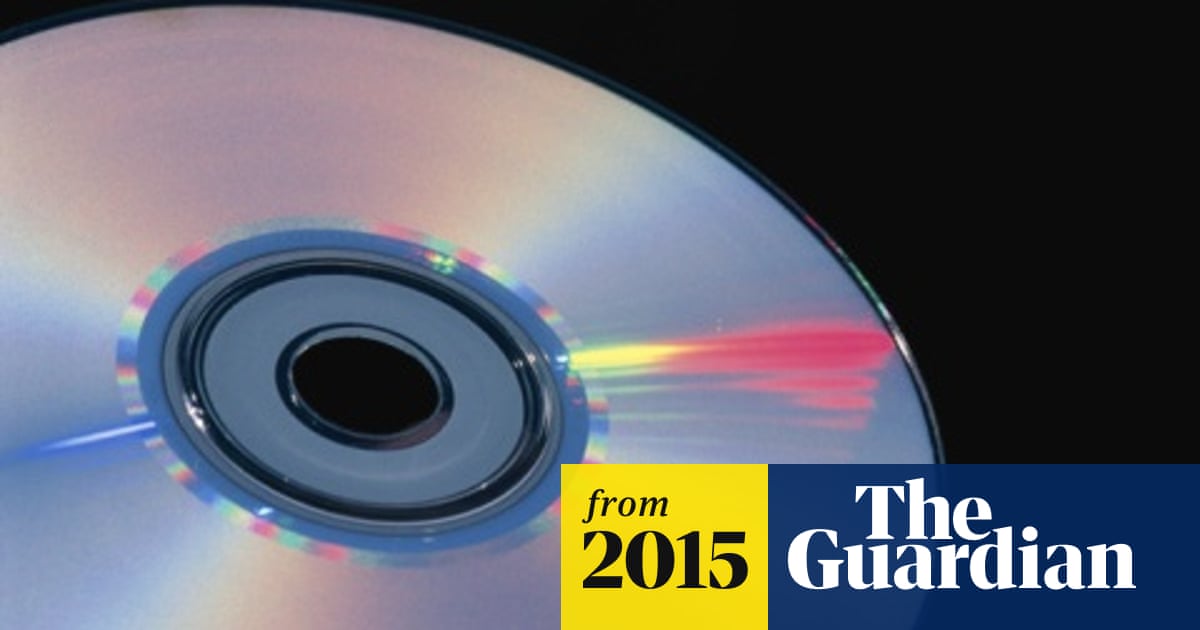

Comment